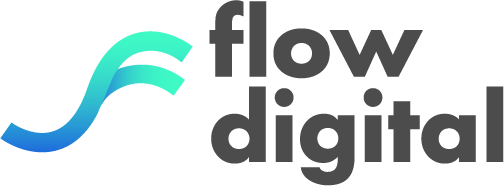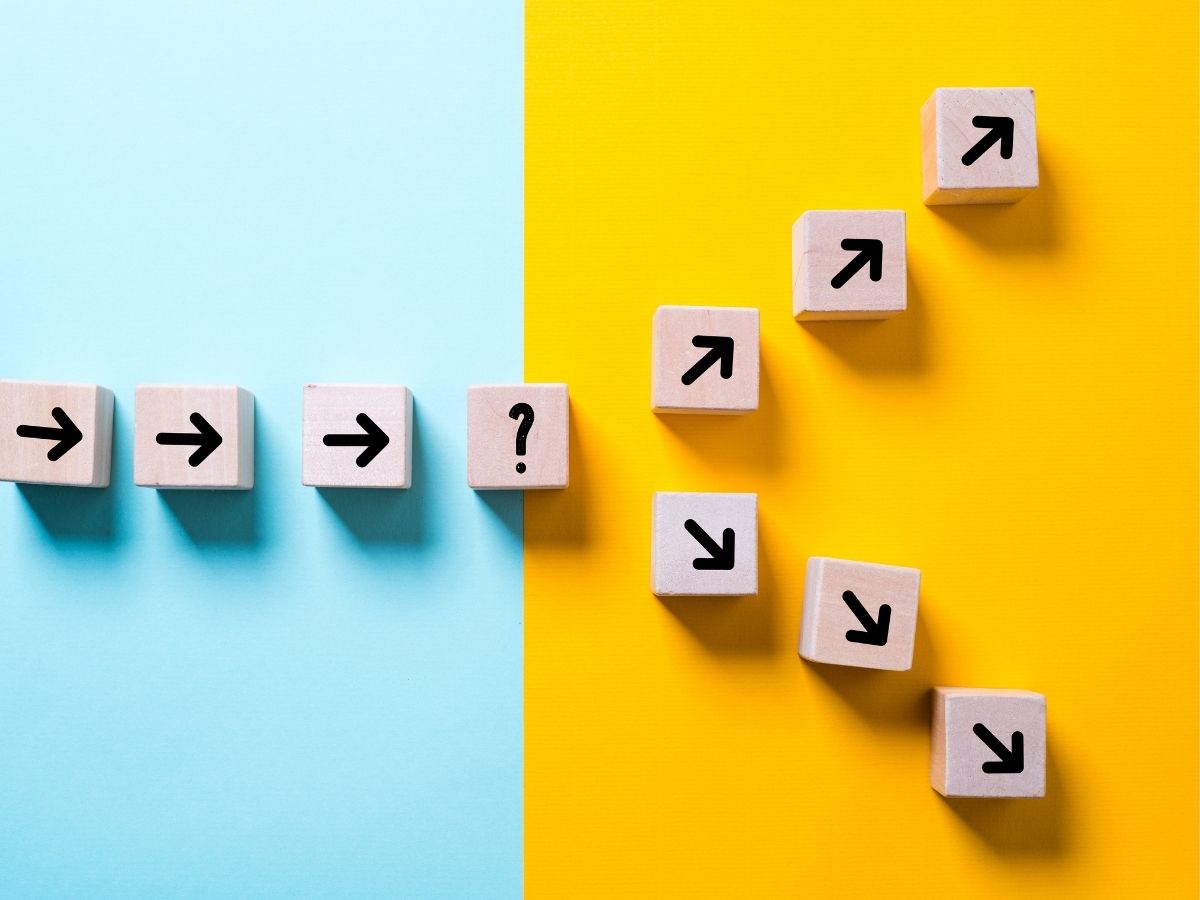We often read posts online about how tech gurus increase their conversions online. Whether it’s through a specialised tool or some interesting technique, they always seem to have some interesting ways of bringing in more customers.
But one often less talked about area is about focusing on the online platform where people first see your brand: your website.
In order to truly stand out from the crowd (and your competitors who likely have their own websites too), your platform needs to be user-centric, intuitive and designed with clear conversion goals in mind.
This is where the power of a well-thought out UI UX design strategy comes in.
How UI UX Design Creates A Converting Website

So why is UX design so important? Why is UI design important for a website?
In simple terms, UI UX design is the magic ingredient that transforms a website from a static brochure into an engaging and interactive platform. The amount of time and effort put into considering a user’s experience on a website and how to design an interface has a direct effect on its success.
A friendly user interface not only helps your platform create a great first impression, it also:
- Boosts User Engagement – Imagine a website that feels intuitive and effortless to navigate. This usually translates to longer browsing times, deeper interaction with your website and ultimately, a higher chance of achieving your conversion goals.
- Increases Conversion Rates – A well-designed website doesn’t just keep users engaged; it guides them towards taking action. Strategically placing clear calls to action and removing any unnecessary steps in the conversion process helps users complete desired actions.
- Builds Brand Reputation – First impressions matter in the digital world and your website is usually the first touchpoint a visitor has with your brand. Users are more likely to remember and recommend a website that prioritises a seamless user experience, strengthening your brand reputation and building customer loyalty.
- Supercharges SEO – Search engines like Google takes user experience into account when ranking websites. A website with clear navigation, fast loading times and a mobile-friendly design is more likely to climb the search engine rankings ladder helping to increase your website’s visibility and attract more organic traffic.
- Saves Time – An intuitive website with clear information architecture can anticipate user needs and answer their questions before they even arise. This translates to fewer support tickets and a lighter workload for your customer service team and frees up valuable resources.
How UI and UX Work Together
The importance of UI and UX is that they must be considered side-by-side when designing a website. Think of it this way: UX is the research behind your user’s behaviours, whereas UI applies this research into a product that complements a user’s needs.
Let’s use the image of a construction project to describe the two roles.

UI is the interior designer, bringing flair and functionality to the space while making sure the hallways are easy to walk through and rooms easily identified. UX is the architect, ensuring a solid foundation, logical layout and a clear path for visitors to navigate throughout the building on completion.
These two work in tandem to create a building that’s both beautiful, functional and easy to use. The same applies to developing a website that centres around user-centred design.
Let’s look closer at how these two contribute to a successful website.
UI Design: The Interior Designer

Curating Visual Appeal: UI design focuses on visual elements that users interact with directly. This includes everything from your website’s colour scheme, brand identity and typography to the layout and imagery.
Clarity is King: A beautiful website is useless if it’s confusing to navigate. UI designers prioritise clear and consistent visual elements, ensuring that buttons, menus, and other interactive components are easily identifiable and intuitive to use.
The Power of Interaction: UI design incorporates user-friendly interactive elements like buttons, forms, and progress bars. These elements should be visually appealing, easy to understand and let users know what they are doing while they interact with the website.
UX Design: The Architect

Finding What You Need: UX design focuses on the user’s journey through your website. It optimises the website’s information architecture, that content is well-organised, logically categorised and easy to find. This eliminates the frustration of users getting lost in a maze of information and helps them find what they’re looking for without difficulties.
A Smooth Flow: UX designers prioritise a logical and user-friendly flow throughout the website. Having a clear hierarchy of information, intuitive navigation paths and a clear progression that guides users towards their desired actions can make all the difference between a good UX design and a bad UX design.
Accessibility for All: Accessibility for users with disability issues has become a rising factor for UX design. This includes features like alt text for images, keyboard navigation compatibility and screen reader support. Creating a website that caters to a wider audience, expands your reach and ensures everyone has a positive user experience.
Top Tips for Good UI UX for Websites

Getting started on a website design can be tough without the help of a UI UX design expert, but there are a few concepts you can learn before you decide to hire a UI UX designer.
Here are some actionable tips you can implement to create a user-centric website.
Know Your Audience
Research your target audience's needs and tailor the design to address their pain points and content preferences.
Persona Power
Create user personas to personalise the experience for different visitor types. This helps you to visualise what kind of website design will best fit your audience.
Structure for Success
Organise content logically, use clear headings and design intuitive menus. Imagine your website as a well-organised store that indicates each area accordingly, such as vegetable section, meat section, drinks and more.
The Power of Prototyping
Before development, prioritise creating wireframes and prototypes to visualise user flow and functionality. This allows early detection and fixing of usability issues. Think of it as a blueprint to refine your website before building.
Regular Testing
Conduct usability tests with real users to identify any confusion. Refine the design based on their feedback. Usability testing ensures a smooth experience before launch.
Listen and Learn
Regularly gather user feedback and website analytics data to identify areas for improvement. Continuously iterate on your design based on user insights for a website that resonates with your audience.
Plan Your Budget
Knowing how much to spend on a UI UX design will help you set expectations based on the goals you want to achieve. Understanding the factors that affect the price and the market rates will help to inform your budget planning.
UI UX Is The Key to Creating Converting Websites

The importance of UI UX is its direct impact on how your brand is perceived and how users interact with it. The reality in today’s landscape is that a strong UI UX design is no longer a luxury; it’s become a necessity.
The purpose of UI UX design defines your website’s visual tone and ease of use, which is the first thing that users notice from your platform. If you’re not making sure your first impressions are ACTUALLY impressing users, you’re already doing something wrong and could be losing out on conversions.
Not sure if your website is REALLY optimised for your users?
Talking to a UI UX consultant can help you get started in identifying the areas where your website may need work, whether it be visually or through its navigation. If you’re in need of an expert to help you out, you can reach one of our UI UX designers for a free consultation.
Click below to get started.