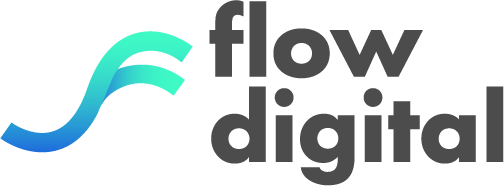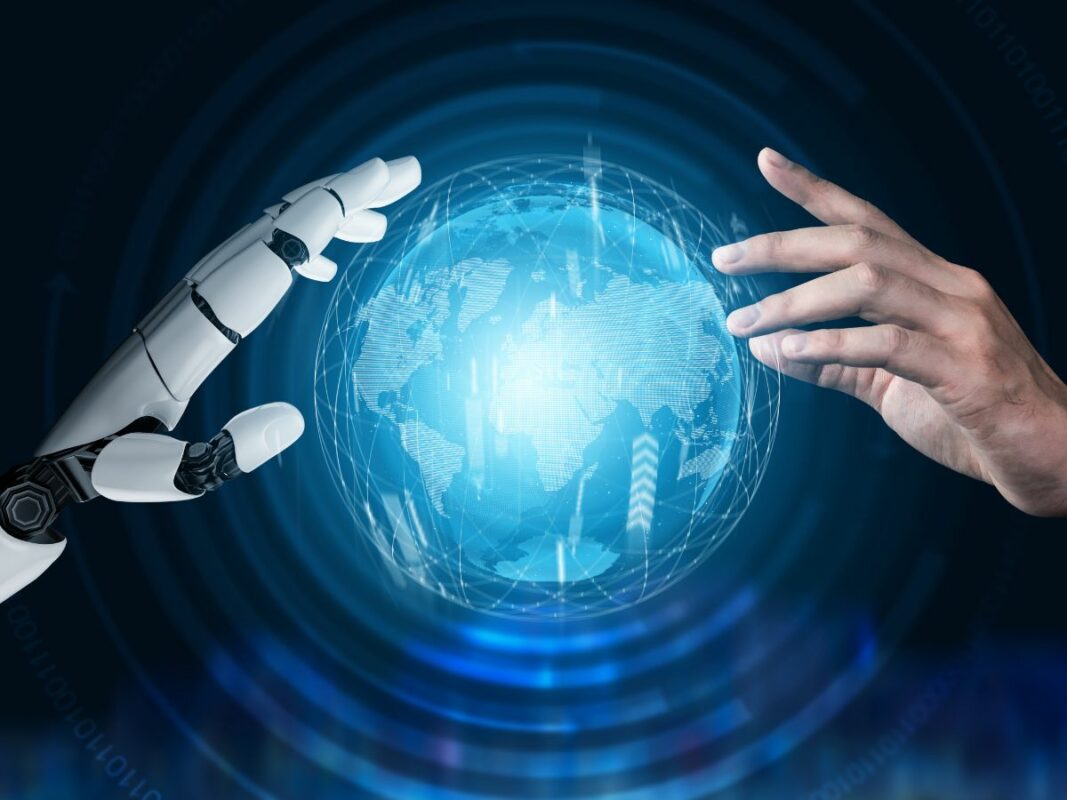The news is out – AI is taking over the world!
At least, that’s what most people seem to believe. Since the release of ChatGPT in November 2022, the world seems to have started moving even faster than before.
Applications for what started out as a mere chatbot evolved rapidly into multiple applications in the workplace, including copywriting, image generation, video production – and even UI and UX design.
While there are concerns that the introduction of artificial intelligence will spell doom for creative roles such as user interface design and user experience design, there may be more ways it can be supported than it could destroy it.
What’s more, as the digital landscape continues to evolve throughout Malaysia, we could be seeing a new mass adoption of UI and UX design practices into industry as businesses continue to compete with each other.
In this article, we will review what is UI and UX, explore the concept of AI in UI and UX design and the effect and steps to adopting UI and UX design into the Malaysian workplace.
UI, UX and Their Differences

First, let’s define and review what user interface design (UI) and user experience design (UX) are, their differences and how they work together.
What’s User Interface Design?

User interface design refers to the visual aspects of a digital product or platform, such as a mobile app or website and how it looks on different screens.
It hones in on the layout, visuals and how it works together to make it easier for users to interact with the platform.
Some elements user interface design focuses on includes:
- Colour schemes
- Button placement
- Typography
- Iconography
- Visual hierarchy for navigation
- Responsiveness across different devices
- Overall look and feel of the website or app
What’s User Experience Design?
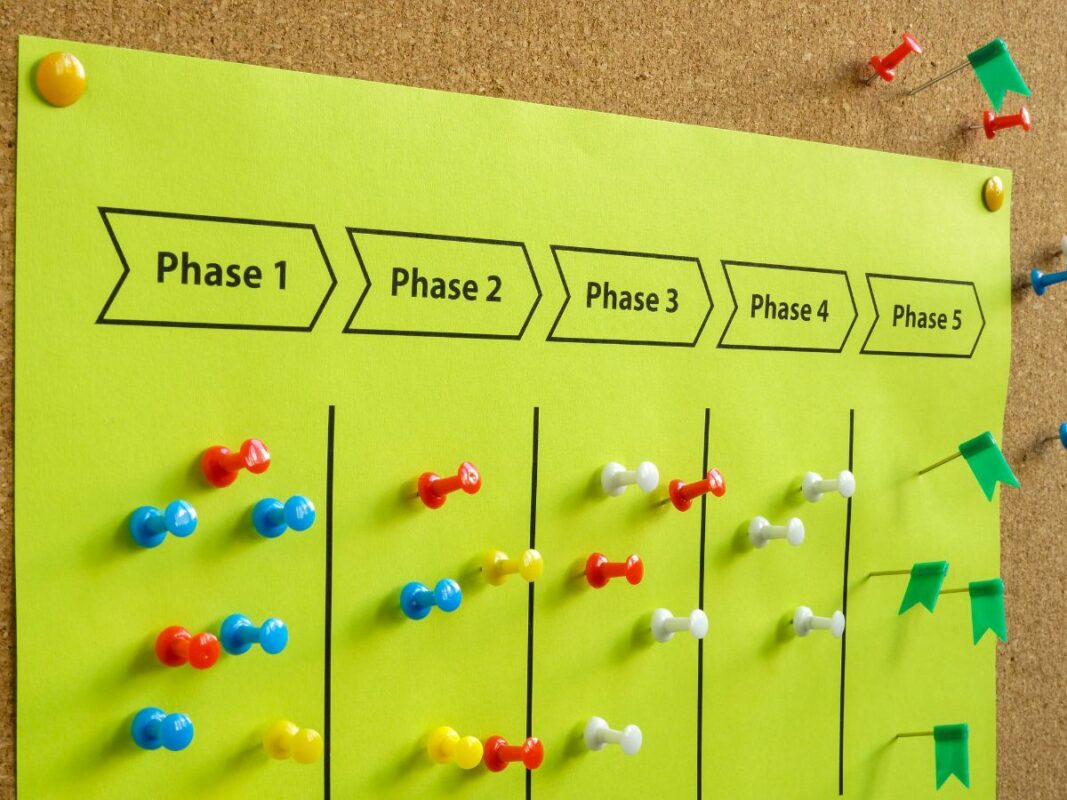
User experience design looks at the more conceptual side of digital design, looking from a bigger picture to plan a user’s entire journey through a platform.
This includes how easy it is to use, how easy it is to search for information they’re looking for and completing tasks.
Essentially it looks at how to make things user-friendly from a bigger picture.
The main roles of user experience design include:
- User research: Understanding user needs, behaviours and pain points.
- User flows: Mapping out the steps users take to achieve their goals.
- Information architecture: Organising content in a logical and intuitive way.
- Usability testing: Identifying and fixing usability issues.
- User emotions: Creating a positive and engaging user experience.
User Interface VS User Experience

To tell the difference between UI and UX, you can look into their focus and deliverables.
Focus – UI design prioritises visuals and interface usability, while UX design takes a broader view of the user’s entire journey.
Deliverables – UI designers create visual assets such as wireframes and prototypes for the digital product, while UX designers focus on user research and how to optimise digital platforms for the best experience.
While the differences between UI and UX are clear, they work best together when creating a platform.
Imagine a beautifully designed website (UI) that’s confusing to navigate (poor UX). It wouldn’t be a success.
Here’s how they work together:
- UX Informs UI: UX research helps to inform UI design decisions. For example, a user flow analysis might reveal a need for an eye-catching search bar, which the UI designer needs to add to the prototype.
- UI Enhances UX: A well-designed interface with clear visuals and intuitive interactions in turn improves the user experience. Improved user experience equals a better chance to get visitors to do what you want.
- Continuous Improvement: Both UI and UX designers work iteratively. UI mockups are tested with users, and feedback is incorporated to refine both the UI and UX. Over time as more areas of improvement are flagged by users, UX will identify them and pass them on to the UI designers for enhancement.
Essentially, UI and UX design are like two sides of a coin. While they have their differences, they work together to create user-centred websites and applications that are both aesthetic and functional.
Now that we have an understanding of UI and UX and their differences, we can explore how the introduction of artificial intelligence tools can affect the way designers work.
AI in UI and UX

If it wasn’t obvious enough already, AI tools have been increasing rapidly in all areas of work in the global marketplace.
To put this into perspective, up to 77% of companies across the globe are already using or considering incorporating AI into their workflow.
44% of businesses saw an increase in productivity due to the use of AI, with the accessibility of automation as the top contributor.
From a worker’s perspective, 81% of employees say that AI helped them improve their work performance.
So rather than being afraid of how AI takes away jobs, creatives like UI UX designers should be able to adopt the help that automated tools bring into the mix to increase productivity.
Let’s explore the possibilities of AI in UI and UX design.
Enhanced UI Design Potential
AI-Powered Design and Tools
Ever get stuck in a creative block?
One of the best applications of AI in UI design is helping you get out of the block by generating themed ideas and even design templates or layouts to get you started on your design project.
This reduces time needed thinking of new designs or scouring the internet for inspiration and more time creating an engaging UI.
Colour Palette Generator
Colour palettes are very important to maintaining a brand’s image.
Using AI colour generators like this can help you take the time out of looking for the right combinations by creating palettes using a prompt or keywords that are key to your theme.
Microinteraction and Animations
This can refer to small movements such as a ‘like’ button that releases a heart when clicked on or a slider button that changes colour when tapping on it.
Small, subtle animations like this can help your UI design be more delightful to use and create a memorable experience.
AI bots can provide the code needed to achieve the effect you want, or at least help you get started.
Personalised User Experiences
Content Personalisation
AI can assist by delivering content that fits a user’s interests or demographics.
This can apply to areas like product recommendations, blog content and videos based on previous watch history.
While this use case of AI in UX design has actually been around before AI was widely adopted, it can be argued that it has actually helped it become more streamlined and efficient than before.
AI Chatbots
Current language model chatbots have made it easier to manage issues with customer interaction, as compared to push-button automations in the past.
This can include answering specific questions about your website such as how to solve an issue with your products or finding guides on specific topics.
There are even a few chatbot tools which you can use to customise to include your brand tone when communicating with customers.
Data-Driven Design
Usability Analysis
Don’t have a group of users to test your website?
There are various AI tools which can help generate an analysis of your website through machine learning and how it may perform before launching. For example, this tool creates a mockup heatmap of your webpage and how a user would browse through.
This can give you a rough, first idea of how users might interact with your site and provide you with improvement points.
However, it’s important to note that you should always test your website with real users as well instead of fully relying on AI for this.
A/B Testing Optimisation
Gone are the days of sorting through piles of data for insights.
A/B testing different iterations of your design with real users can help you get better insights on what your target audience wants. AI makes it easier for you to achieve this by being able to test multiple versions at a time and sorting data into understandable observations.
Content Creation
While not specifically related to UI and UX, using AI to generate different content types can help streamline your design process through engaging media.
This can include engaging images, short video clips and website copy that includes your brand voice within. With prompt-generated content, you can create content that fits your requirements without spending too much time searching or outsourcing.
Why Adopt AI in UI UX Design
While it has already been proven that AI has played a huge role in increasing productivity in UI and UX design, there are still many more developments on the horizon.
While it hasn’t been long since the sudden boom of AI, multiple applications and products have already been produced to utilise artificial intelligence in different settings.
In maybe 2-3 years time, the AI landscape could be even more different than what we have now. So instead of going against it, adopting AI tools into your work and productivity earlier will make it much easier to adopt new practices as they develop.
The Rise of UI UX Design in Malaysia

The past few years have seen explosive developments in Malaysia’s digital sector, indicating an even bigger need for organisations to overhaul their online identities and stand out in their lane.
Now, friendly user experience is no longer something that’s nice to have – it has become what makes the difference between standing head-to-head or behind your competitors.
Applying UI UX concepts increases the chances of your website or other digital platform achieving your desired results, including:
- Increasing website conversions and sales.
- Improving customer satisfaction and brand loyalty.
- Reducing support costs through user-friendly interactions.
Additionally, the grand entrance of AI can be argued to have increased the efficiency and speed in which UI UX design practices can be adopted into industry.
That’s why adopting UI UX design practices can make the difference your digital platform needs to stand out.
Understanding UI UX Design Costs in Malaysia

However, we know that UI UX design can be a new area of digital transformation which businesses and owners may not know about, including how much to spend on a UI UX project.
There are a few factors which you should consider that will affect your costs, including:
- Project complexity – Are you starting out with a brand new platform or revamping an existing one? Is your website a simple landing page or an ecommerce website with lots of products?
- Location – Are you hiring a UI/UX designer locally or internationally? How do their rates compare?
- Experience – Do they have a portfolio that justifies their costs? What other clients have they worked with
- Project timeline – How soon do you need to have your update platform running? Typically, the sooner it is, the more expensive it is.
Another factor you should consider is whether to rely on a solo freelancer or a digital agency.
Hire A UI UX Freelancer or Digital Agency in Malaysia?

With a diverse range of talents in Malaysia, you may be spoiled for choice with selecting the right one for your project. But a major consideration is whether to hire a freelancer or digital agency.
Freelancers often provide cost-effective solutions with flexible arrangements and specialised skills. However, project management and ensuring freelancer experience and availability will likely affect your timeline and how long it could take to achieve the final product.
Agencies can offer multi-service solutions, teamwork, established processes and industry expertise. What’s more, they could have a dedicated team to look after your project, but they usually come at a higher cost too.
Before hiring, you should review what your shortlisted UI/UX designers can bring to the table during the consultation period.
- What have they listed down as their strengths and skills?
- Who have they worked with before?
- How much are they charging per project?
Asking your targeted designers these questions will help you hone down your choices and make it easier for you to make a decision.
In summary, consider your project requirements, your available budget and level of customisation to help you make an informed decision.
Should You Adopt AI-Related UI UX Design?

The short answer: yes, you should.
With how much user experience is evolving with the introduction of AI tools, people’s expectations of digital platforms will evolve alongside it.
As people’s standards of using websites or other platforms change, it will impact brand perception in the long run. Keeping up with current UI and UX trends on your website or platform can help your online identity stay more relevant to the internet surfers of today.
So, what do you need to get started?
Getting a consultation by a UI UX design expert can help you get started by identifying the areas which need work to improve user experience.
If you’d like, get in touch with one of our experts to start a discussion.