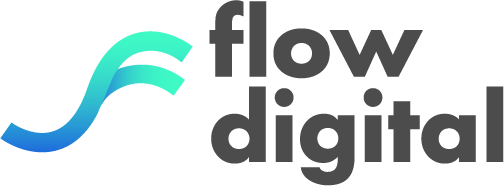Ever browsed through a slow website? Sometimes you won’t even have the patience!
The fast-paced nature of the internet in today’s time means that website platforms cannot afford to ignore slow website loading speeds. Research has shown that a slow loading website can lead to up to 40% of traffic lost and even 7% reduction in conversions.

What’s more, Google has set website loading performance as a key ranking factor for their Core Web Vitals metrics which determines the SEO ranking of a website based on real-user experiences. Websites with a fast loading time are then more likely to be rewarded with a higher SERP ranking than those with a slower speed.
Ultimately, by ensuring your loading speed is up to par, your website will reap the benefits of high traffic engagement and high SEO ranking.
In this article, we will go through the key areas of website speed optimisation, performance optimisation techniques to keep your digital platform up to speed and responsive design practices to maintain speed on cross-platform devices.
Common Elements that Affect Website Speed
Maintaining a website regularly is essential to ensure your platform continues to run smoothly. Performing a website audit using tools such as SEMRush and Google Search Console can help to unearth issues you may not see on the surface.
Often, especially with content-heavy websites, issues arise which can affect website speeds. By taking these issues into account and performing page speed optimisation, you ensure that your website continues to perform well over time.
Several elements can contribute to a sluggish responsive website. Some of the most common culprits include:

Large Images
High-resolution images, while visually appealing, can increase page load times (especially on mobile devices with limited bandwidth).

Inefficient Scripts
Unnecessary scripts, third-party integrations and overloaded code can slow down the rendering and execution of your website.

Unoptimised Rendering Practices
Rendering, the process of converting your website code into a visible site on the browser, can be impacted by inefficient CSS and lack of caching.

Server-Side Issues
Slow server response times due to inadequate hosting, database bottlenecks, or inefficient database queries can affect website performance.
In addition to these, taking into account that websites should also be designed with multiple screen-sizes in mind can also affect your website’s loading speed. Smartphones, tablets and laptops may also perform differently due to the nature of the devices themselves.
Keep these considerations in mind for various devices:
Mobile Devices

Mobile devices often have less processing power and slower data connections compared to desktops.
Large images, complex scripts and unoptimised layouts can impact website speed and user experience.
Smaller screen sizes require adjustments for presentation and interaction methods.
Ensure images resize appropriately, text is readable and buttons are tap-friendly.
Touch-based interactions require different optimisations compared to using a computer mouse.
Consider larger touch elements (eg. buttons), intuitive gestures and minimised scrolling.
Tablets
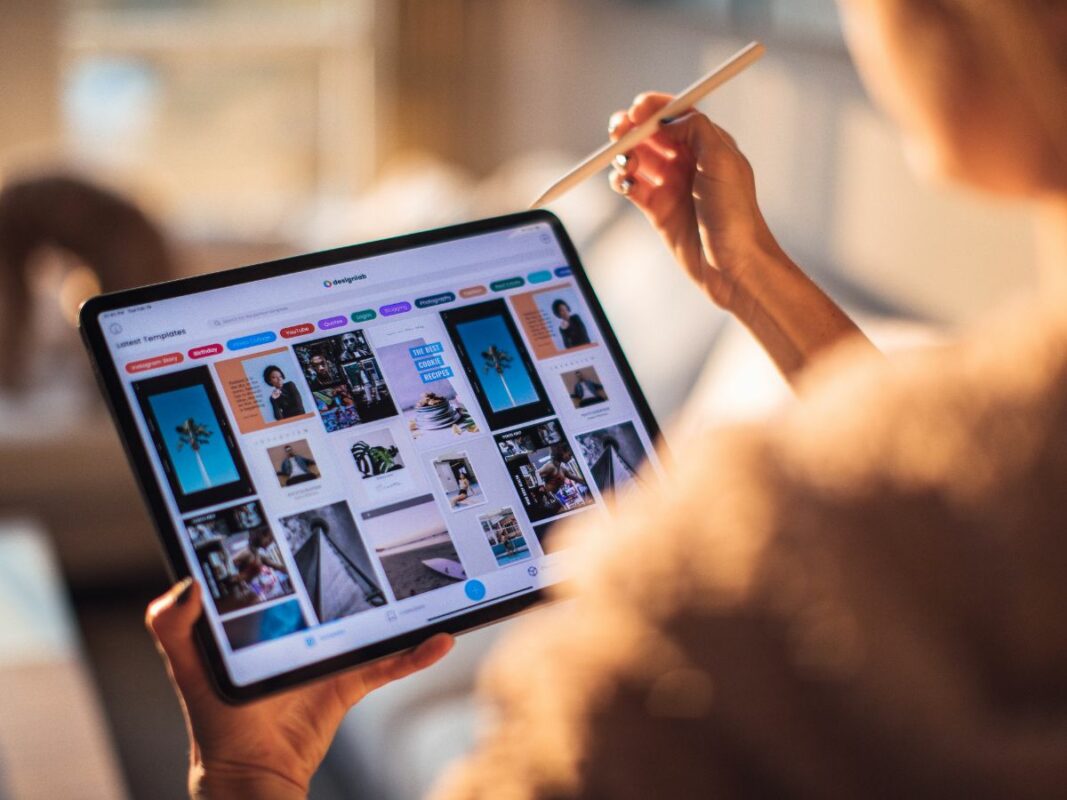
Tablets bridge the gap between mobiles and desktops, offering larger screens and faster connections but still requiring optimisation for responsiveness.
Different tablet screen sizes and resolutions vary significantly.
Implement responsive design practices to ensure proper adaptation across different models.
Users might switch between portrait and landscape orientations on tablets.
Consider fluid layout adjustments to accommodate both modes.
Desktops
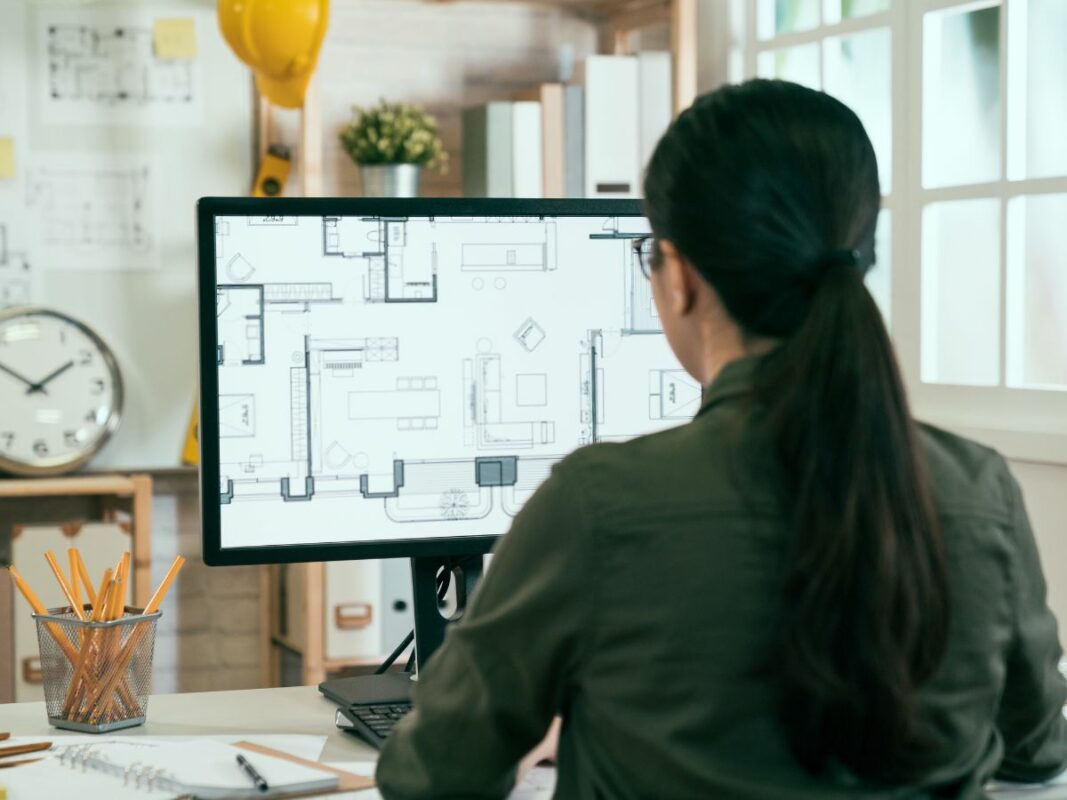
Desktops generally have higher processing power and faster internet connections, allowing for more complex content and interactions.
Leverage the larger screen size for richer content experiences like high-resolution images, videos and interactive elements, but also consider different monitor sizes.
Different browsers on desktops can sometimes render pages slightly differently.
Test your website across popular browsers to ensure consistent performance.
Techniques For Website Speed Optimisation
Knowing where and how to optimise your website will depend on how complex your website is, as there are as many techniques as there are areas of your platform you can optimise.
In this next section we will go through the different areas which you can consider to optimise for faster loading speed.
Optimising Images, Scripts, and Other Resources for Faster Loading
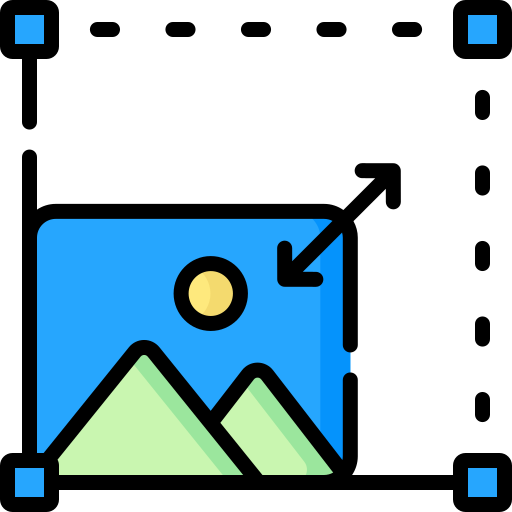
Images, scripts and other elements contribute significantly to a website’s overall size.
Here’s how to optimise them for faster loading times:
Reduce image file size
Use tools like TinyPNG or Smush to compress images without sacrificing significant quality.
Utilise appropriate image formats
Employ formats like JPEG for photos and PNG for graphics with transparency.
Resize images to their display size
Avoid unnecessarily large images that need to be scaled down in the browser.
Apply Lazy Loading
Load images as they appear onto the screen rather than appear all at once
Optimising with Lazy Loading and Deferred Loading
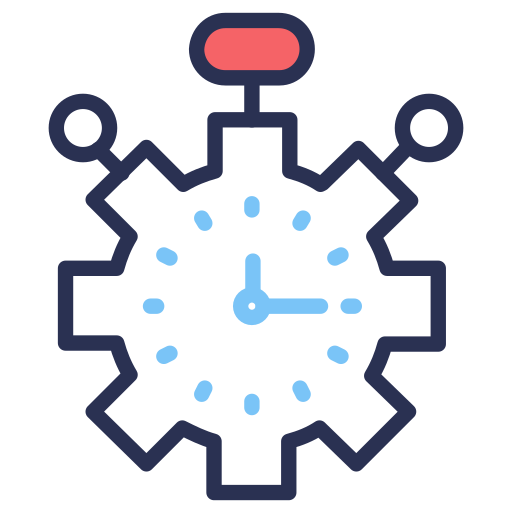
Lazy Loading
Delays the loading of non-critical resources until they are scrolled into view. This improves initial website loading speed as only the content which will be shown on screen is loaded initially.
Deferred Loading
Deferred loading delays the execution of non-critical scripts until after the page content has loaded. This prevents scripts from blocking the rendering of other elements, further improving perceived performance.
Optimising HTTP Requests
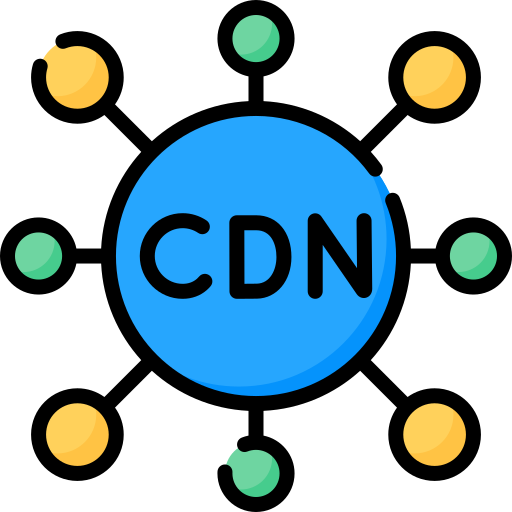
Responsive websites adjust to different screen sizes, which can potentially create additional HTTP requests due to various resources required for different devices.
Here are some best practices to minimise the number of HTTP requests:
Leverage responsive images
Utilise the ‘srcset’ and ‘sizes’ attributes in your HTML code for the most appropriate image size for each device, reducing unnecessary requests for images not needed on specific devices.
Combine CSS and JavaScript files
Combine multiple CSS and JavaScript files into fewer files to reduce the number of HTTP requests.
Utilise a Content Delivery Network (CDN)
A CDN stores cached copies of your website's content across globally distributed servers, only delivering content when requested from the nearest server to minimise latency and improve loading times.
For technical implementations we recommend looping your tech team to assist you!
Optimise Rendering for Browsers

When loading up a website, browsers go through a few steps to read the code, download the resources and ‘paint’ the site onto the screen.
To make it as smooth as possible, consider these techniques:
Minimise critical render path (CRP) resources
The CRP is the minimum set of resources needed to render the initial view of the page. Prioritise loading and optimising resources critical for initial rendering.a
Reduce layout shifts
Layout shifts occur when elements on the page unexpectedly shift positions during loading.Defining explicit widths and heights for certain elements and avoiding layout changes based on user interactions can help avoid this
Utilise browser caching
Leverage browser caching mechanisms to store frequently accessed resources locally on the user's device, reducing the need to download them again the next time they visit.
For technical implementations we recommend looping your tech team to assist you!
Optimising Typography and Fonts
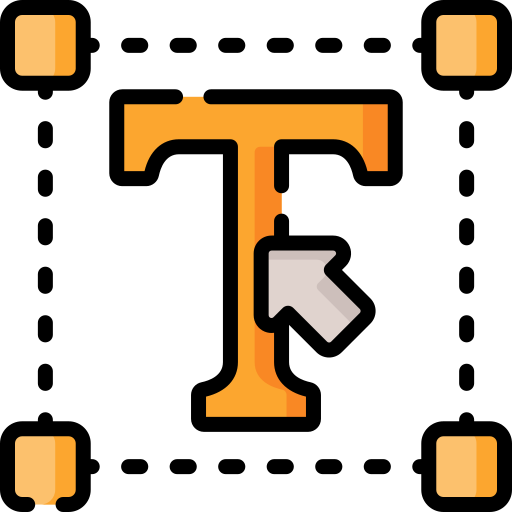
Believe it or not, the variety of fonts and text styles you use can also impact your website loading speed.
Some best practices to keep this area optimised include:
Use relative units:
Use relative units like ‘em’ or ‘rem’ for font sizes, line heights, and margins instead of absolute units like pixels. This allows elements to scale proportionally based on the viewport size, ensuring proper readability across devices.
Limit the number of web fonts
Each additional web font adds an HTTP request, potentially impacting performance. Use a limited number of web fonts strategically for optimal results.
Font display properties
Utilise the font-display property in CSS to control how the browser displays text while the web font is loading. Options like ‘swap’ ‘fallback’ and ‘optional’ allow fine-grained control over the loading behaviour, prioritising initial page rendering if necessary.
Font subsetting
Include only the characters used on your website within the web font file, reducing file size and minimising unnecessary downloads.
Font face descriptor strategies
Utilise ‘font-weight’ and ‘font-style’ descriptors in the ‘@font-face’ rule to define different variations of the same font family, allowing for efficient switching between them without additional requests.
For technical implementations we recommend looping your tech team to assist you!
Measure Your Improvements
It’s also important to keep track of the differences your performance optimisation efforts make. After all, a healthy website will continue to grow and have more content, which in turn requires more optimisation work to continue running smoothly.
Here are some tools you can use to understand and measure your website speed, core performance metrics and even areas of improvement for future practices:
Tool
What It Can Do
Expert Website Optimisation with Flow Digital

A fast-paced digital world requires websites to be just that: fast.
Without a quick-loading platform, you’re giving your competitors a competitive advantage over you. Make website speed a priority and you create a seamless user experience optimised for:
- Engaging visitors as soon as they visit your site
- Reduces bounce rate and keep users browsing longer
- Boosts conversion opportunities across your platform
However, website speed optimisation, especially the technical aspects of it, can be a confusing area for anyone. In most cases you would need a dedicated IT team to assist with implementing a lot of the required changes to keep your site speedy.

That is why we have a dedicated team at Flow Digital that can help bring your website to its full potential.
Whether you’re looking to revamp your platform completely or looking for page speed optimisation help, our development team is here to help you from audit to implementation and beyond.
Get in touch with our consultant to discuss your needs with us today!