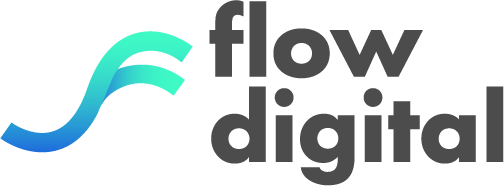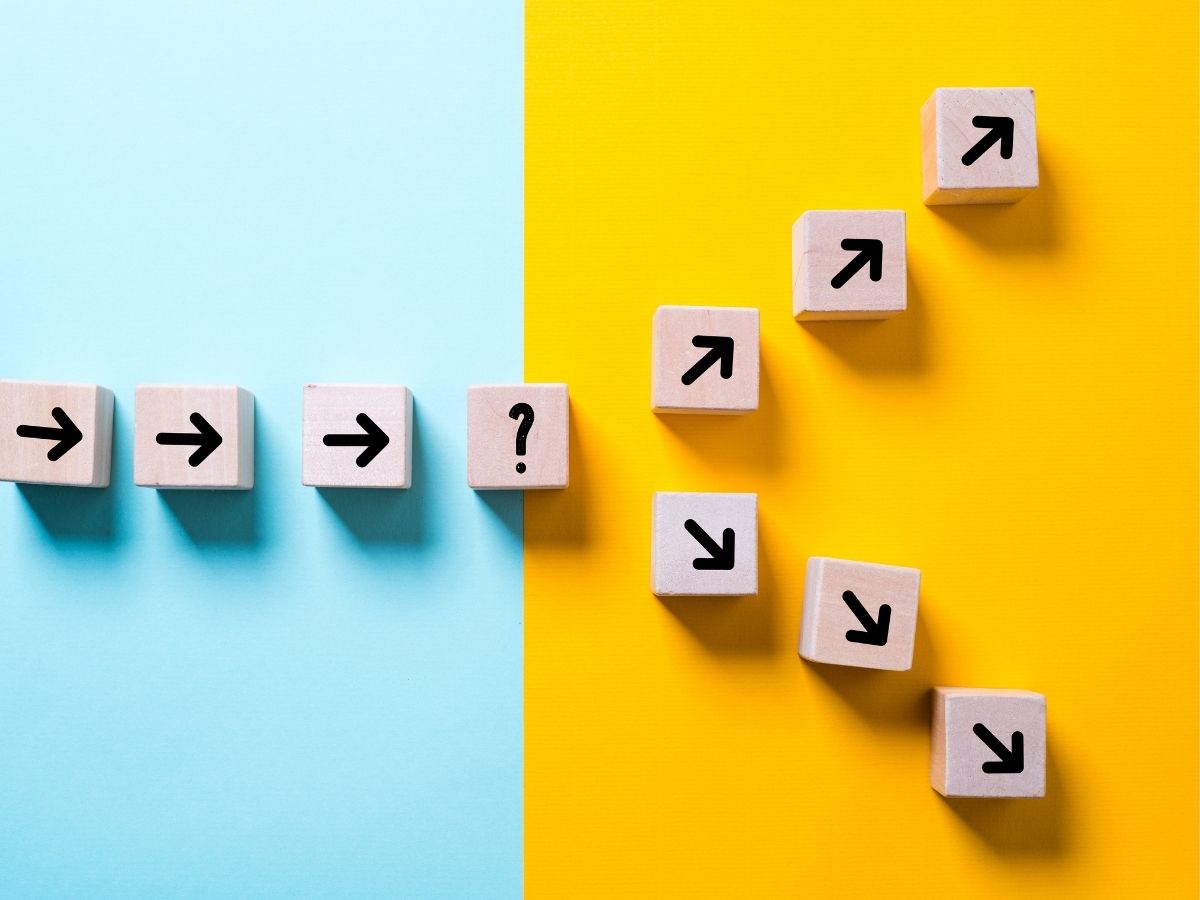Have you ever been frustrated navigating a website or using an app that seems overly complicated? Chances are, you’ve encountered a product with bad user experience (UX) design.
But what exactly is UX design, and how do you tell the differences between good UX vs bad UX? In this article, we’ll go through the key characteristics of good user experience design and the warning signs of bad user experience.
We’ll also go through some real-world examples and the role UI design plays in creating a positive user experience. By the end, you’ll be well-equipped to identify good and bad UX design and how to improve your own digital products.
What is User Experience Design (UX)?

User experience (UX) design is the process of designing and creating digital products that are user-friendly, functional and easy to use.
It goes beyond the design of a website’s visuals (UI – User Interface) and looks at the entire user journey, everything from initial interaction to accomplishing their goals.
Good user experience depends on the goal of the digital product – what it’s meant to accomplish, how it leads a user to an action and what kind of impression you want to convey.
What’s more, the recent explosive growth of AI tools has enhanced how organisations can deliver a positive user experience, such as using AI chatbots for customer service or to effectively track multiple A/B tested UI designs to help make the right design decisions. To read more about how AI has changed the UX design game, click here.
Next, we’ll look at a few key characteristics of good UX design.
Good User Experience Design - The Key Practices

Good UX design prioritises user needs and satisfaction throughout the entire browsing journey.
In an ideal world, a website or mobile app should be intuitive, easy to use and enjoyable to interact with. Positive UX design leads to happy users, which increases chances of:
- Increased user engagement and conversions
- Improved customer satisfaction and brand loyalty
- Reduced support costs through a user-friendly interface
Characteristics of Good User Experience Design
Increasing user experience satisfaction is no small feat, but it is achievable. Here are some key characteristics of good UX design that you can work on to improve your digital product:
Usability – The website or app is easy to use, navigate and understand. Users should be able to find what they’re looking for quickly and complete tasks efficiently. It should also be free from errors, visually clear, efficient to use, adopts user feedback and have consistent branding.
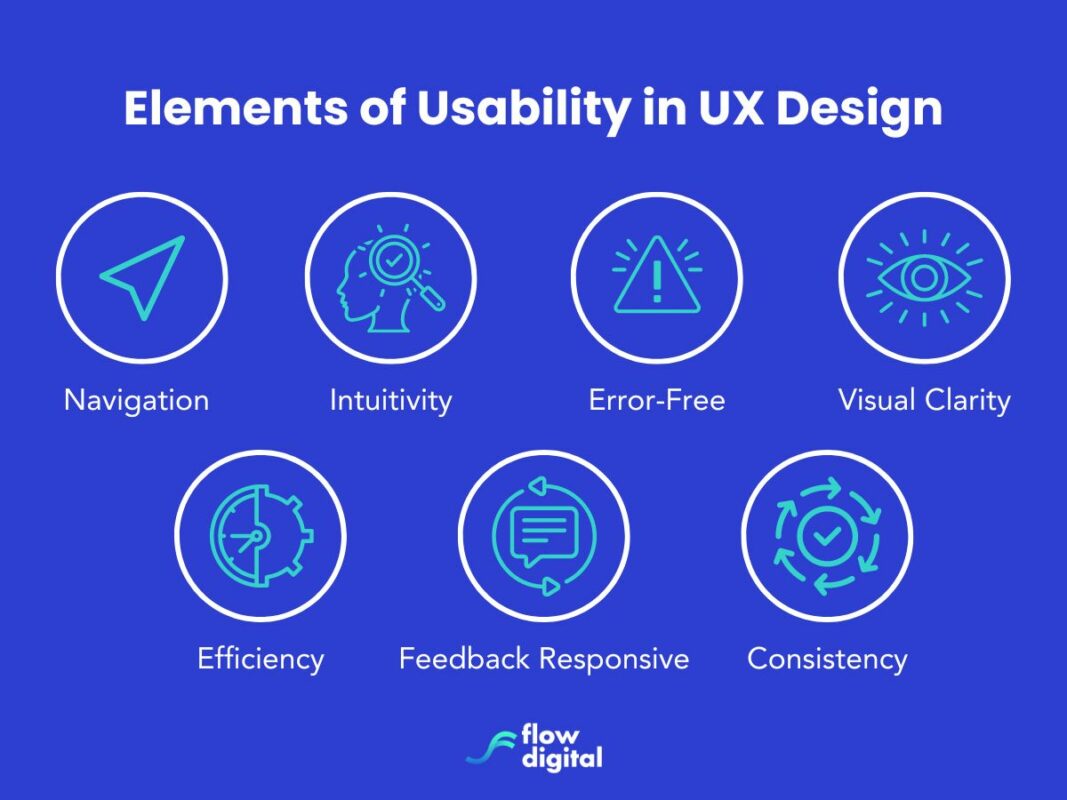
Accessibility – The website or app must be accessible to users with disabilities. This includes features like alt text for images, keyboard navigation and screen reader compatibility.
Information Architecture – Content is well-organised, logical and easy to find. Users shouldn’t have to hunt for the information they need.
User Centred Design – The design puts user needs and motives first. User research plays a crucial role in understanding user behaviour and preferences, ensuring the design caters to their specific needs.
User Research – Good UX design is backed by user research to understand user behaviour and preferences. Through surveys, user testing and other research methods, designers can gather valuable insights to inform their design decisions.
Responsiveness – The design should be able to respond to different devices, sizes and layouts. In today’s mobile-first world, a website or app has become a must.
Warning Signs of Bad User Experience Design

Now that we know the characteristics of good user experience, let’s have a look at the red flags that indicate bad UX:
Confusing Interface – An unclear layout, cluttered design and overwhelming visuals all contribute to a confusing user experience. Bad UI design choices often play a major role in this. For instance, unclear icons, poorly sized fonts and excessive use of animations all create a bad impression for users.
Difficult Navigation – Complex navigation menus, non-intuitive user flows and hidden functions can make it difficult for users to find what they’re looking for and complete tasks.
Slow Loading Times – Long waiting periods for pages to load can lead to user frustration and abandonment. Having a website that loads fast in the 5G era is critical to keep user interest.
Lack of Mobile Responsiveness – A website or app that doesn’t display well on mobile devices is guaranteed to leave a bad impression. With so many users accessing the internet through their phones and tablets, a mobile-friendly design is no longer optional.
Inconsistent Branding – Inconsistent use of colours, fonts and design elements throughout the website or app can create a disjointed and confusing user experience.
UX Bad Examples In Real Life That You Need To Know
Let’s take a look at some real-world examples of bad UX design in websites to illustrate these points.

- Website layout looks like it’s still stuck in the early 2000s HTML, single landing page
- Design looks spammy and feels like a scam website
- Confusing typography and different font sizes
- Navigation menu is unintuitive, with links appearing as pop-ups instead of a new tab
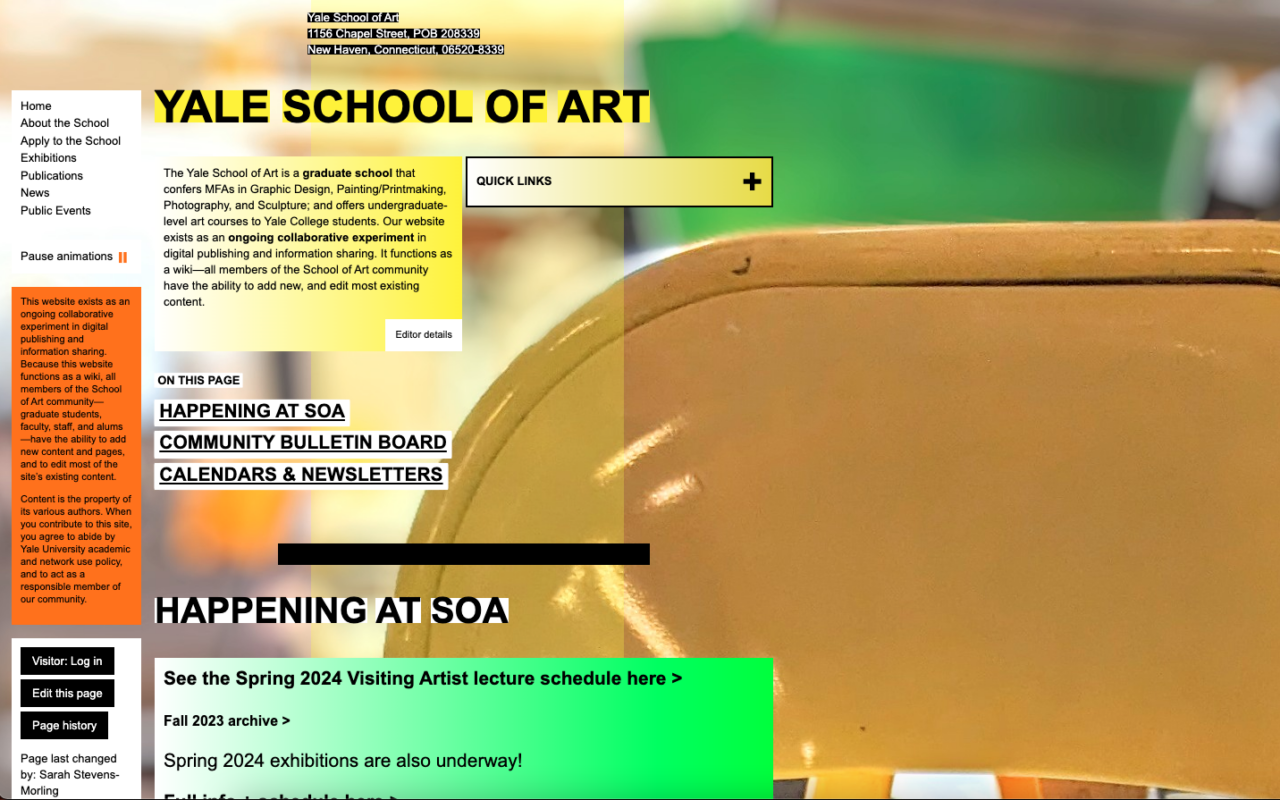
- Confusing and inconsistent use of colours for branding and recognition
- Menu navigation is not immediately obvious or intuitive
- Copywriting and content not spread out evenly for easy readability
- Page architecture is confusing and user does not know how find what they are looking for
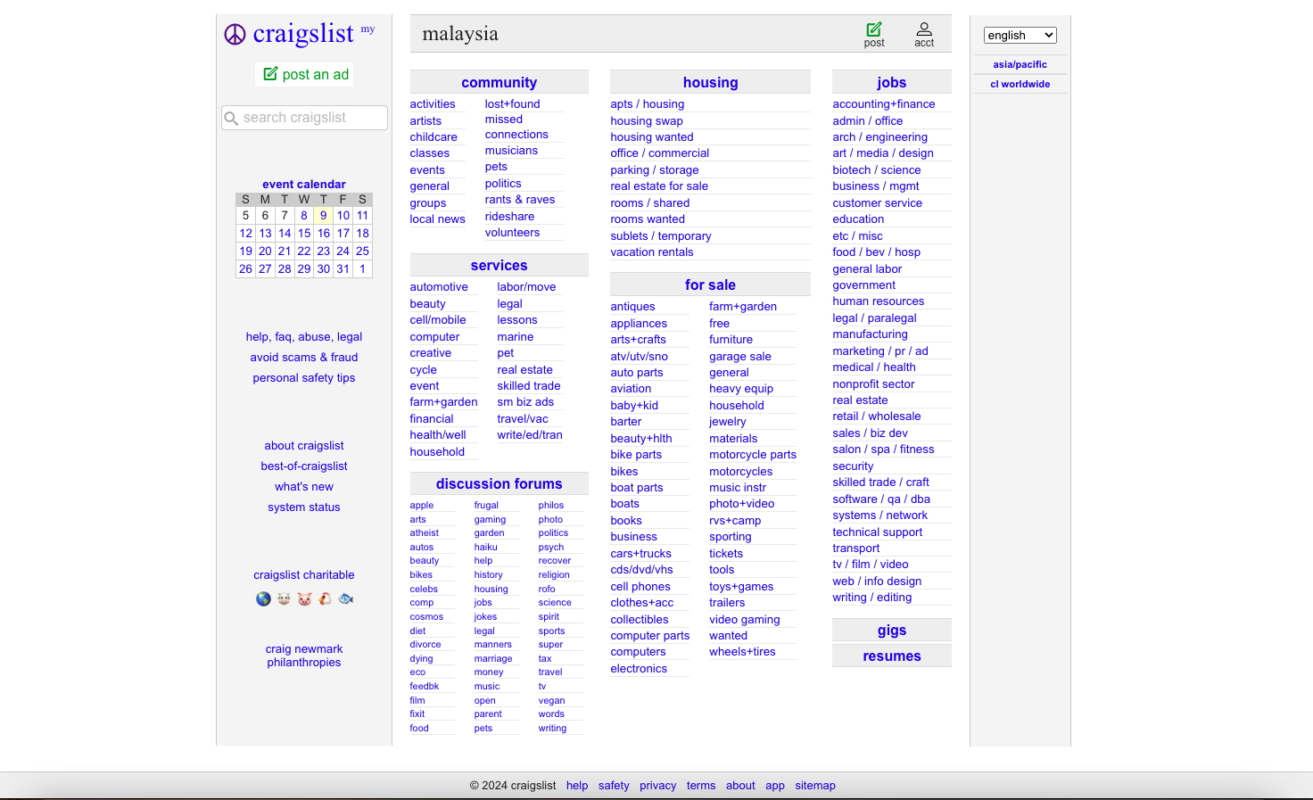
- Lack of images can cause initial visual discomfort
- Walls of text does not provide a good immediate first impression
- Outdated design and layout
- Does not have mobile responsive design
While these are extreme examples of websites with questionable user experience, the fact remains that the actual design and layout of the website decides its fate.
Let’s quickly recap how user interface design should be considered in tandem with good user experience design.
The Role of UI Design in User Experience
UI (User Interface) design is UX design’s other half that makes up the whole concept of user-centred design.
UI design focuses on the visual elements and interactive components that users directly interact with, based on the observations and research of UX. Good UI design principles like clear layouts, intuitive buttons and consistent visual hierarchy contribute significantly to a positive user experience.
While UI mainly focuses on the aesthetics and functionality of the interface, it plays a vital role in supporting the overall UX strategy.
So without it, there would essentially be no design, just concepts. So when thinking about the difference between good UX vs bad UX, your UI will play a huge role in determining what it becomes.
How to Increase User Experience Satisfaction

User experience is all about understanding what users ACTUALLY want from a website or mobile app and how to provide it. Here are a few key techniques to identify how a user experiences your digital product:
- Conduct User Research – Understanding your target audience’s needs and pain points is the foundation of good UX design. Conduct user research through surveys, user interviews and usability testing to gather valuable insights.
- Prioritise Usability Testing – Usability testing involves observing real users as they interact with your website or app. This process helps identify usability issues, including problems related to UI design, such as confusing layouts or unclear buttons. By testing and refining your design based on user feedback, you can ensure a smooth and intuitive user experience.
- Gather User Feedback – In addition to usability testing, actively asking for feedback from users through surveys, app store reviews and other channels. Pay close attention to feedback on visual elements and interactivity, as these directly impact UI and overall UX.
- Consider a UI UX Design Service – Relying on a professional UI/UX designer can provide valuable expertise and experience to help you create a user-centric design. They can guide you through the user research process, conduct usability testing and develop a design that meets your specific needs and goals.
Good User Experience Is The Key to User Satisfaction

As we’ve seen, the key to good user experience design is a combination of several practices:
- Identifying a user’s wants and needs from extensive user research
- Adopting UI design choices that meets said needs and goals
- Dodging design choices that may negatively affect a user’s impression of the brand
- Regularly analysing, gaining feedback and applying required changes to the design according to user’s behaviour
These practices will help determine your digital product’s design choices, the frequency you need to conduct usability testing and also how often you need to adjust your product to fit changing user needs.
After all, with how fast the world is changing, new standards of user behaviour will rise as new technologies, experiences and expectations arise. It is up to you to identify what’s most appropriate to change in your website that will affect your brand impression.
Ready to elevate your UX design?

If you need professional help, check out Flow Digital’s UI UX design services today.
Our team of UI UX developers and designers can provide the insight you need to identify where and how to improve your website’s designs to create a better impression for your target audience.
Get in touch now to chat with a UI UX designer.