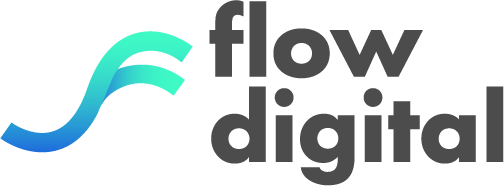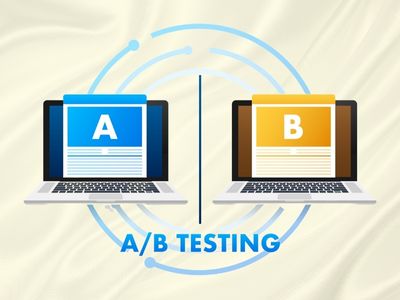In the ever-evolving realm of web design and development, the quest for the perfect user experience (UX) design and user interface (UI) is a never-ending journey. One of the most potent tools in achieving this far-reaching goal is A/B testing.
For any organisation looking to establish a significant digital presence, A/B testing is a key factor in fine-tuning websites for maximum impact and user experience. After all, there is no set template which guarantees people will like a website from the get-go!
In this article, we will explore the world of A/B testing, its inner workings, and how it can significantly enhance your UI/UX design for increased interactions.
Understanding A/B Testing
First of all, what is A/B testing? A/B testing is a data-driven method to help inform your web design and development process. Simply put, you would be experimenting with different variations of design and user flows to uncover what resonates best with your audience. This usually involves just changing one single thing between 2 versions and checking how users react.
By putting two versions against each other, you gain valuable insights into user behaviour, preferences, and the impact of design choices.
Here’s how it works:
How Does A/B Testing Work?
There are 5 steps to A/B testing, namely hypothesis, variations, testing, data collection, and finally analysis. Let’s dive deep into each of them below!
1. Hypothesis
It all begins with a hypothesis. You identify an aspect of your website or app that you believe can be improved. This could be anything from the colour of a call-to-action button to the placement of a signup form.
2. Variations
Next, you create two versions: the current one (A) and the modified one (B). These versions differ only in the element you want to test, making it very clear which one would have the better reaction.
3. Testing
Users are randomly divided into two groups, with each group exposed to one of the versions. This is typically done using A/B testing tools (which we will share more on later).
4. Data Collection
As users interact with the variations, data on their behaviour is collected. Metrics like click-through rates, conversion rates and engagement are closely monitored.
5. Analysis
Once sufficient data is gathered, statistical analysis is applied to determine which version performs better. The winning version then becomes the new standard and the cycle is repeated if necessary.
Benefits of A/B Testing
A/B testing offers a multitude of benefits, making it a crucial component of web development and UX design:

Enhanced User Engagement
Beyond improving UI/UX, A/B testing enables you to discover the design and content elements that resonate best with your audience. This helps lead to a more intuitive experience and also fosters deeper engagement with your website or app, resulting in longer sessions and more meaningful interactions.

Reduced Bounce Rates
By systematically optimising your digital platform, you can reduce bounce rates, meaning visitors are more likely to stay on your site rather than immediately leaving. This is particularly valuable for content-rich websites and e-commerce platforms.

Personalisation
A/B testing can be used to personalise content and features for different user segments. By tailoring user experience design based on demographics, behaviour, or preferences, you can increase user satisfaction and conversions.

Cost Efficiency
Making design and content decisions based on data helps in cost efficiency. Rather than investing resources in unproven features or designs, you can allocate resources to what is proven to work, optimising your budget and resources to what matters most.

Continuous Improvement
Building a high-performing digital platform is not a one-time effort but an ongoing process. This iterative approach ensures that your website or app is always evolving to meet the changing needs and expectations of your audience.

Competitive Advantage
Implementing A/B testing effectively can give you a competitive edge. You’re more likely to stay ahead of competitors by consistently delivering a superior user experience and higher conversion rates.

User-Centric Design
A/B testing helps you adopt a user-centric approach to design and development. Instead of relying on assumptions or trends, you prioritise elements that your particular audience prefers, ultimately creating a more user-friendly and enjoyable experience.
Conducting A/B Testing on Your Website
Ready to harness the power of A/B testing? Here’s a simplified guide that you can use to conduct A/B testing on your own website:
1. Identify Goals
Define clear objectives for your A/B test.
What do you want to improve, and what metrics will you measure?
2. Select Tools
Choose from a range of A/B testing tools available, like Google Optimize, Optimizely, or VWO (Visual Website Optimizer).
3. Create Variations
Design your A and B versions, ensuring that only one element is changed.
4. Run the Test
Use your chosen tool to split your website traffic between the two versions.
5. Analyse Results
Collect data and analyse it to determine which version performed better.
6. Implement Changes
Apply the winning version to your website.
A/B Testing Examples You Can Try
Button CTAs
Testing the colour or copywriting of a CTA button can help to increase CTRs to an action you want them to take
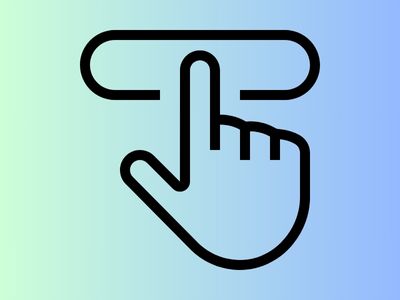
Image and Graphics
Visuals can strongly affect people’s decisions, whether it is to explore further or click a button.
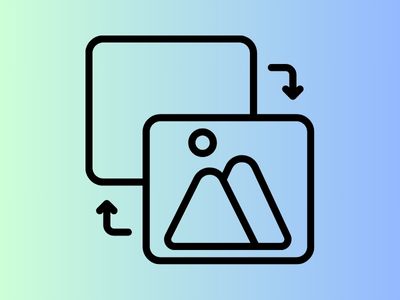
CTA Method
Perhaps your audience prefers to fill out forms instead of sending a direct message. Test between these two by creating 2 different CTAs

Headline Testing
Altering the headline of a landing page can be a winning factor in gaining your audience’s attention and getting them to click.

Form Fields
Forms are common on websites, and the layout and design of form fields impact user submissions. Testing variations in form design can lead to higher conversion rates and give better insight into what
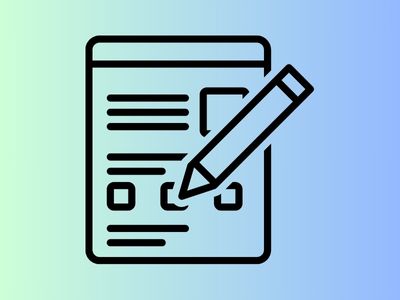
Product Descriptions
In e-commerce, product descriptions are crucial for sales. A/B testing different product descriptions can reveal which ones are most persuasive to potential customers.

Best A/B Testing Tools to Use
Freshmarketer

Freshmarketer is a powerful tool for testing, targeting, and validating experiments, with session replays to understand user interactions.
Features:
- Session replays aid in identifying issues.
- Ability to build more complex tests using advanced coding modules.
- Design experiments for custom audience segments.
VWO

VWO is an A/B testing and conversion rate optimization tool for enterprise brands.
Features:
- Ability to run multiple A/B, multivariate, and split URL tests simultaneously.
- Import audience segments from third-party tools
- Flicker-free client-side testing with asynchronous loading
Optimizely

Optimizely is a digital experimentation platform for enterprise marketing, product, and engineering teams.
Features:
- Create experiments with a visual editor, no in-depth coding required
- Customise experiment segments, including factors like location or customer demographics
- Optimizely Stats Engine provides statistical confidence analysis
Omniconvert

Omniconvert is a CRO platform with an A/B testing tool for desktop, mobile, and tablet, ideal for ecommerce.
Features:
- Flexible test creation, including coding or visual editor options.
- Choose from 40 pre-set segmentations to target specific audience segments.
- Provides statistical relevance analysis using Frequentist or Bayesian statistics.
A/B Testing Is A Must For Your Website
In summary, A/B testing is a pivotal technique needed to refine the UI/UX of any web design, ad or content. After all, each audience segment is unique and there is no one-size-fits-all template that can fit your particular target. By understanding its principles, leveraging the right A/B testing tools, and analysing data-driven results, you too can elevate your digital presence to new heights.
If you’re looking for help with your website’s user experience you can start by talking with Flow Digital’s professional UI/UX developer today for a free consultation!