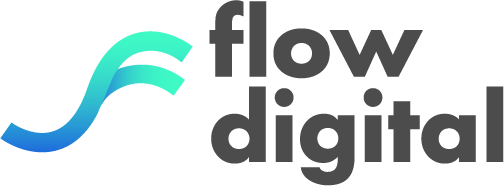Doing what you love with the best tools makes the experience way more fun. Prototyping with the best UX development tools as a sublime feel to it.
Ever wondered why users spend more time on one platform than others? User experience is an important factor that differentiates one website/application form another.
Staying updated on the best UX development tools will give you an edge in delivering the best experience to users or services to your clients.
People like to feel safe and important, your users are no different. The right tools will help you channel your creativity to suit your users.
With the right UX development tools in your arsenal, you can create stunning layouts that will keep your audience glued to their screen.
“Amazing content propped up with awesome UX is at the nucleus of a world-class brand with a loyal and enthusiastic user base.”
Florence
Prototyping by all means, is an art. Getting familiar with the needs of your end user or customer is an important part of the design process. As a designer, we can help you give your prototype more meaning and intent.
What makes a good prototyping tool? Are there features to look out for? To make your design process less of a hassle, let’s go over some factors to put into consideration.
Usability: the easier it is to learn and use the tool, the faster your prototype can be built.
Sharing: sharing your designs to team members and client should be readily available.
Pricing: while it is important to use the best, working within your budget is also crucial.
Testing: your tools should allow easy testing of your designs and prototypes.
You can check out more about our UX development agency if you need help with UI/UX services.
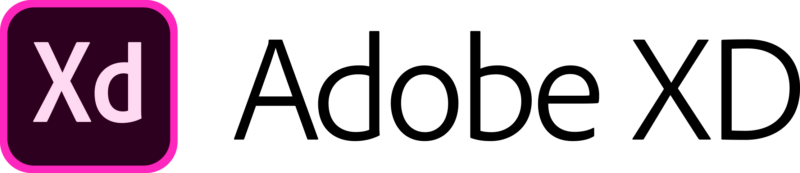
UX Development Tools Best Picks
1) Adobe Experience Design
Pricing: Free
Available on: OS X, Windows, Android and iOS
Prototypes for: Web, mobile and voice
Adobe has become an house hold name in the design world. It comes as no surprise as they are know for creating tools that come in very handy. If you think if you can create it, this tool is a designers best friend.
Adding interactions and user-friendly transitions to your prototypes with ease has never been more easier.
Adobe allows you to:
Make or remix vector
Build artworks
Resourceful wireframe tool
Create screen layouts
Design interactive prototypes and more
From allowing integrations with other products like Photoshop to testing your designs on the fly, this tools gives you the feeling of being truly limitless.
2) Sketch
Pricing: Free trial and $99 for full version
Available on: OS X
Prototypes for: OS X, iOS, Web
With this tool at your disposal, being at the tops of your game is all you need to focus on. This one time payment app and requires you to renew your license every year in order to get updates.
Multiple third-party plugins
Smooth resizing and alignment tools
Easily alter layer styles, text and symbols
Easily create hi-fi interfaces
Awesome prototyping and wireframe tool among other helpful features.
Enjoy a stable and organised design system with this amazing tool. Sketch was created to help you create stunning design systems and keep your interfaces consistent.
3) Webflow
Pricing: free, Personal $16/month and Pro $35/month
Available on:
Prototypes for: all platforms
When you think usability, think Webflow. Webflow is your one stop solution for accessing a wide variety of features without know how to write codes.
Webflow is mainly used for:
Web animations and interactions
Creating responsive and user friendly web designs
It’s web limitation aside, here comes the interesting part. After you are done designing your UI mock-up, you can convert your design into a script ready to be published in one click. Isn’t that amazing?
As a designer, without a developers, you can have your prototype ready to publish on a website. This neat approach can help you fast track your workflow great deal.
4) JustInMind
Pricing: $19/month
Available on: OS X and Windows
Prototypes for: Web, iOS and Android
Finding a tool that deliver amazing quality at an affordable price can be quite and hassle. JustInMind is a revolutionary product that sets the pace of many others.
Perks of using this software:
It can be downloaded on your computer for offline use from anywhere.
With it’s awesome tutorials at your disposal, you can’t go wrong.
It’s can be integrated with tools like sketch and Photoshop.
It’s UI kits will enable you work faster by building screens quickly.
Interactions and gestures can be easily picked to help put your prototype and overall project together. With access to a host of useful items from UI libraries, you can download numerous important add-ons.
5) Balsamiq Mock-ups
Pricing: 30-day Free trial, Web app $12/month and Single User $89
Available on: Web, OS X and Windows
Prototypes for: Web, iOS and Android
Last but not the least on our list of UX development tools is this awesome software. Balsamiq has become a popular tool in the UI design space for it’s rapid wire framing feature.
Balsamiq can be very helpful for:
Creating simple sketches of the prototype for clients and development team.
It’s has a robust user Interface library where you have access to a large array of UI elements.
Experience flexibility and the ease of creating mock-ups with this simple and easy to use tool. Ui designers can access and utilize around 500 pre-made icons and a few other items or components draw manually. Explore your creative side and give your clients and end-users satisfactory results.
Our personal favourite will be Adobe. You can try each one of the tool and find out which works best for you. Feel free to check out our UI/UX development services in Malaysia.
Key Takeaways
| UX Development Tool | Pricing | Available on | Prototypes for | Key Features |
|---|---|---|---|---|
| Adobe Experience Design | Free | OS X, Windows, Android and iOS | Web, mobile and voice | - Vector creation/remixing - Artwork building - Wireframing - Screen layout designing - Interactive prototypes - Integration with products like Photoshop |
| Sketch | Free trial, $99 (full version) | OS X | OS X, iOS, Web | - Third-party plugins - Smooth resizing & alignment - Layer style alteration - Hi-fi interface creation - Prototyping and wireframing |
| Webflow | Free, Personal ($16/month), Pro ($35/month) | (Not provided) | All platforms | - Web animations/interactions - Responsive web design - Design to script conversion in one click |
| JustInMind | $19/month | OS X and Windows | Web, iOS and Android | - Offline usability - Tutorials - Integration with Sketch & Photoshop - UI kits - Interactions and gestures |
| Balsamiq Mock-ups | 30-day Free trial, Web app ($12/month), Single User ($89) | Web, OS X and Windows | Web, iOS and Android | - Rapid wireframing - Sketch creation for prototypes - Robust UI library |